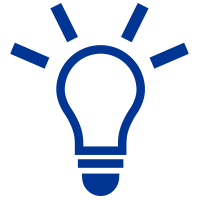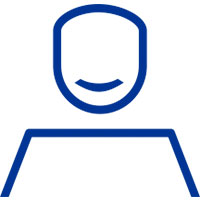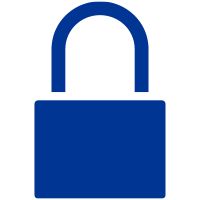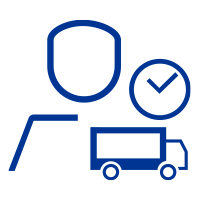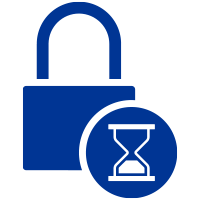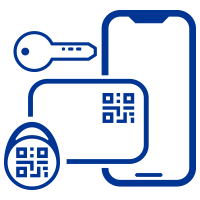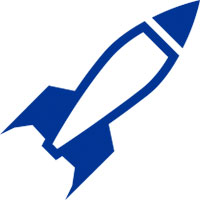How resivo by dormakaba works.
Good reasons for using resivo as your access management system.
Would you like to learn more?
Do you have any questions about dormakaba resivo or dormakaba in general? We are happy to assist you in person. Simply click this field, fill out the contact form, and we will get in touch with you shortly.
Everything is easier with resivo.

Tenant change
Changing tenants has never been this easy. The digital key handovers simplifies administration and makes the hand-off process much easier. More »

Lost keys
No problems with lost smartphones, access cards, key rings. Lost access media can be deleted and re-issued immediately. More »

Access for facility management
Provide access to service and maintenance personnel for many units remotely. For one-time or recurring servicing of the building or infrastructure. More »

Rental of additional rooms
You can let event and storage spaces or single rooms online individually, for a limited time or long-term. More »

Remote access permissions
During holidays or other absences, access to particular rooms can be assigned remotely for a limited time period. More »
Where resivo is already being used successfully.
Click here to discover properties, buildings and real estate where resivo is already being used easily and profitably. Learn about the system’s exceptional versatility.
Downloads
App
The convenient app for digital access management. Download the apps «dormakaba resivo home» and «dormakaba resivo utility» free of charge:
Brochure

Detailed information can be found in the resivo brochure - please download here.
FAQ
I cannot open my door.
Please contact your facility management immediately. You can find the telephone number in the resivo home app.
- Open the resivo home app.
- In the menu, tap Settings.
- Tap Contact facility management.
What is an invitation code?
The invitation code is a code for activating the resivo home app. You will receive the invitation code from the facility management when you move into your rental property. This is valid once and for 30 days. The facility management can send another invitation code with a validity of 48 hours.
My invitation code isn’t working.
The invitation code has a limited validity. If your invitation code has expired, please contact your facility management. You can find the telephone number in the resivo home app.
- Open the resivo home app.
- In the menu, tap Settings.
- Tap Contact facility management.
Why is my contract inactive?
In order to use the resivo home app, your facility management must use resivo as an access system. When you move into your rental property, your facility management will activate the rental contract and send you an invitation code.
How can I grant access to my rental property to other people?
You have the option of sending digital keys or adding access media in your app. To do so, tap the + symbol in the Keys menu below.
In case of access media and digital keys, you have the option of restricting the access as per your requirements.
How can I send digital keys?
You can send digital keys to a phone number any time. The recipient can use the key with the dormakaba mobile access app at your specified time.
- In the Keys menu, tap the + symbol and then Send digital key.
- Give a name to the key.
- Enter the telephone number of the recipient (incl. country code).
- If desired, add access restrictions.
- Tap Send digital key.
=> The key is now active and visible in your key list.
=> If you do not enter any restrictions, the key is valid with immediate effect until you revoke the key or remove it from the rental property.
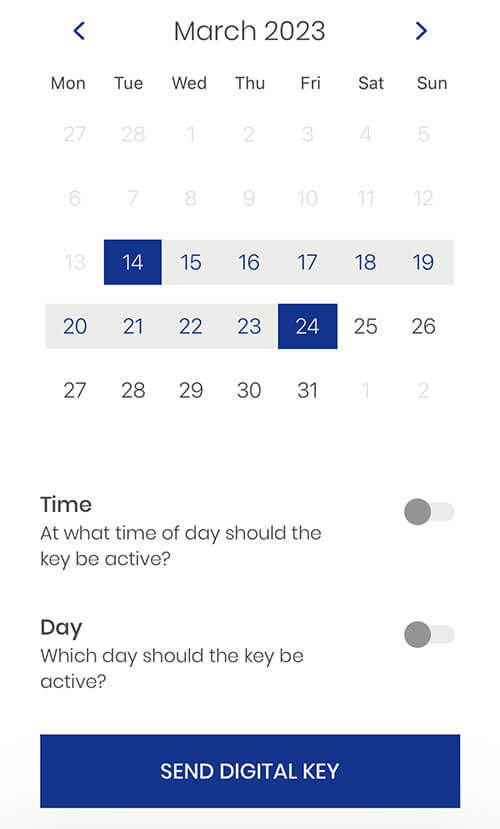
What are access media and how can I scan them?
You have received access media (keycard or key fob) from your facility management. You can add these in your app and, if desired, restrict the access to a certain time.
- In the Keys menu, tap the + symbol and then Add access medium.
- Hold the camera in such a way that it sees the QR code of the access medium.
- Give a name to the key.
- If desired, add access restrictions.
- Tap Create key.
- Tap Update now so that the access medium becomes active.
=> The access medium is now active and visible in your key list.
What are housemates?
Housemates are persons who live in your household and also use the resivo home app.
I lost an access medium.
You can block the access medium at any time in the resivo home app.
- Open the resivo home app.
- Tap Keys in the menu.
- Select the lost access medium from the list.
- Scroll down.
- Tap Revoke key.
- Tap Update now to deactivate the access medium and follow the instructions in the app.
=> The access medium is shown in your list of inactive keys in the Keys menu.
I lost my tenant setup card.
You can continue to enter the rental property with the existing keys and send a digital key. However, it is no longer possible to add, edit and delete access media.
If you lose the access media, contact your facility management so that your rental property remains safe. You can find the telephone number in the resivo home app.
- Open the resivo home app.
- In the menu, tap Settings.
- Tap Contact facility management.
I have a new smartphone.
Install the resivo home app on your new smartphone and log in with your email address and your password. Then the identification files are automatically downloaded, and you can fully use the app.
The lock flashes unusually (e.g., red or several times in succession).
Please contact your facility management immediately. You can find the telephone number in the resivo home app.
- Open the resivo home app.
- In the menu, tap Settings.
- Tap Contact facility management.
I sent a digital key to an incorrect phone number.
You can revoke the digital key at any time.
- Open the resivo home app.
- Tap Keys in the menu.
- Select the digital key from the list.
- Scroll down.
- Tap Revoke key.
=> The deactivation of the digital key is started.
=> As soon as the recipient opens the mobile access app or reloads the key list, the digital key appears in the list of inactive keys.
What happens in the event of a power failure or if the system is not working?
The component (e.g., digital cylinder) of your rental property door has a battery that can be checked regularly. Therefore, you can open your door with an access medium or digital key in the event of a power failure as well.
Does anyone else other than me have access to my rental property?
Only persons to whom you grant access can enter your rental property. The persons with authorized access are displayed in the app in the menu Keys or Housemates.
I have revoked a digital key, but it is not displayed as inactive.
It can take a moment until a digital key is deactivated.
If there is an emergency and the digital key needs to be deactivated immediately, do as follows:
- Open the resivo home app.
- Tap Keys in the menu.
- Select the digital key with the Deactivation in progress status.
- Scroll down.
- Tap Block number.
- Select the corresponding door, and follow the steps in the app.
=> The digital key is visible in the list of inactive keys.
Attention: The phone number of the owner of the digital key is now permanently blocked. The phone number can be unblocked again later.
How do I let a new tenant move in?
- Open the resivo utility app and log in.
- Select the rental property.
- Check if a tenant setup card is present.
- Check if all doors are present.
- Add the necessary access media.
- Tap Move in.
- Follow the steps in the app.
How do I let a tenant move out?
- Open the resivo utility app and log in.
- Select the rental property.
- Scroll down.
- Tap Move out.
- Follow the steps in the app.
How can I open common doors remotely?
- Open the resivo utility app and log in.
- Select the real estate.
- Tap Doors in the menu.
- Tap Unlock.
A tenant has lost an access medium.
If the tenant uses the resivo home app, they themselves can remove the access medium.
If they do not use the resivo home app, then carry out the following steps:
- Open the resivo utility app and log in.
- Select the real estate.
- Select the rental property in question.
- Delete the access medium from the list.
- Update the door. For this you need the tenant setup card, and you must be on site.
=> The access medium has been successfully deleted.
A tenant has lost the tenant setup card.
The rental property can still be entered with existing access media or digital keys. However, the tenant can no longer add, edit, or delete any access media. Therefore, it is recommended to take care of it promptly.
Arrange a meeting with the installation partner to reset the door component to factory settings. For this, ensure that the tenant still has at least one authorized key.
A rental property door is defective.
- Open the resivo utility app and log in.
- Select the real estate.
- Select the rental property.
- Unmap the defective rental property door.
Now you must replace the door components and then commission the new door components.
If the rental property is rented, you need the tenant setup card for this.
- Select the rental property.
- Select the door and map it with the physical component.
- Follow the steps in the app.
=> If the process is successfully carried out, the rental property door appears in the list with a blue symbol.
A tenant has ordered new access media.
If the tenant uses the resivo home app, you can provide them new access media.
If the tenant does not use the resivo home app, you need to register the access media. For this you need the tenant setup card, and you must be on site.
- Open the resivo utility app and log in.
- Select the real estate.
- Select the rental property.
- Scroll down till you reach Keys.
- Tap Add key.
- Scan the key.
- Tap Add.
- Update the door by following the steps in the app.
=> The new access media are active.
An error has occurred during the moving in or out process.
- Completely close the resivo utility app and open it again.
- Log in.
- Select the real estate.
=> A progress bar should appear. - Select the rental property in question.
- Tap Complete move in/move out.
If the problem continues to exist, contact your dormakaba contact person.
What do the symbols in the list of rental property mean?
The app says that I am standing in front of the wrong door.
Before you update or commission a door, it is checked if you are standing in front of the correct door. This avoids configuring wrong door by mistake.
If the app says that you are standing in front of the wrong door, the physical component has been linked incorrectly.
You can revoke the link (unmap) and create it again (map) by selecting the door and then pressing the red button.
What do "map" and "unmap" mean?
"Map" and "Unmap" do not affect the access or the configuration of the door. The actions are only for creating and revoking a link.
We are dormakaba
Wherever you need innovative and reliable access and security solutions, we are there for you with our high-quality portfolio: in hotels, shops, sports venues, airports, hospitals and at your home or office.
We are one of the top three companies on the global market for access control and security solutions. We can provide you with everything related to safe building and room access, all from one provider.
With about 15,000 employees and numerous cooperation partners, we are at your service locally in more than 130 countries. Wherever you are in the world, you can benefit from sustainable products, solutions and services that give you a lasting feeling of safety.
www.dormakaba.com
With over 150 years of experience, we stand for security, sustainability and reliability.

According to Thomson Reuters, dormakaba is one of the top 100 technology leaders in the world.

Dorma and Kaba join forces to make access smart and secure.

100 million door closers sold

First e-gates for automated self-boarding

En route to global market leadership in the movable partition wall segment

Acquisition of Unican and subsequently turnover doubles

Security solutions and emergency exit control systems

First global production plant in Singapore – further branches in Brazil and the USA follow.

Launch of the first electronic safe system

First automatic door systems for greater security and convenience in buildings

Entry into the door closer business

Reversible key patented and marketed under the name «Kaba» – abbreviation of «KAssenBAuer»
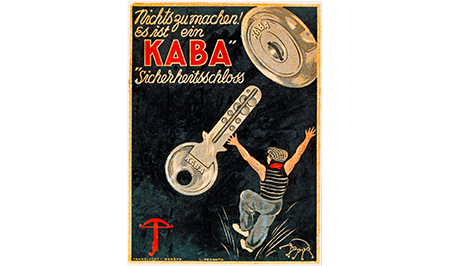
Dörken & Mankel KG founded in Ennepetal – later called Dorma

Locksmith’s workshop and cash register factory founded in Zurich by Franz Bauer – later called Kaba